- 平臺
- 交易平臺
- 用戶指南
- NetTradeX Mobile用戶指南
- 如何開立模擬帳戶
如何開立模擬帳戶
開立真實賬戶, 您需要下 載, 安裝和運行交易平台.
1. 在主菜單中選擇"開立新賬戶... "
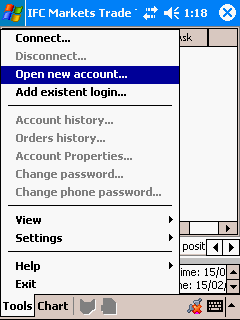
2. 選擇" Demo account".
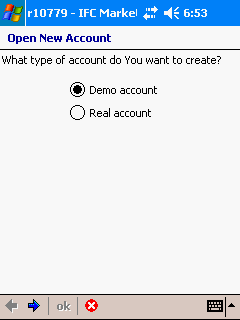
3. 在" Personal account information " 一欄中, 輸入個人信息:
First Name* - 名字;
Last Name* - 姓氏;
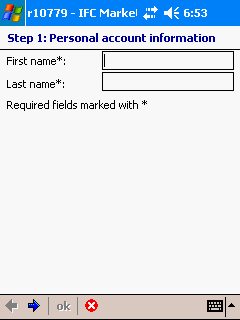
4. 接下來, 在" Trading account information "中,:
Country* - 國家;
City* - 城市;
State/Province* - 省份;
ZIP/Postal Code – 郵編;
E-Mail Address* - 郵箱;
Residential Address – 地址;
Phone Number(s) – 電話;
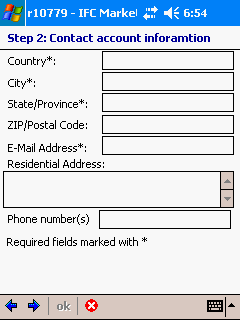
5. 在"Trading account information"中, 請選擇開立賬戶的交易條件:
Account type – 賬戶類型( DEMO);
E-Mail Type – 接受郵件的形式;
Leverage – 交易槓桿;
Deposit – 保證金 ;
Enter confirmation code – 輸入機密語;
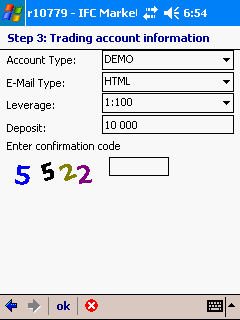
6. 祝賀您! 模擬賬戶開立成. 請記下您的賬戶信息:
Account ID – 賬戶號;
Account type – 賬戶類型;
Login – 用戶名;
Password – 密碼;
Phone Password – 電話密碼;
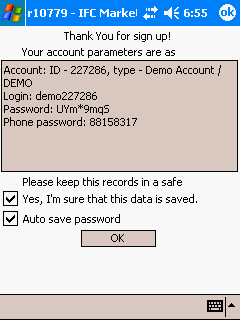
在"Yes, I am sure that this data is saved"上打上標記, 如果要保存密碼, 需要在"Auto save password"處打上標記. 這樣您下次登陸平 台就不需要輸入密碼了.
